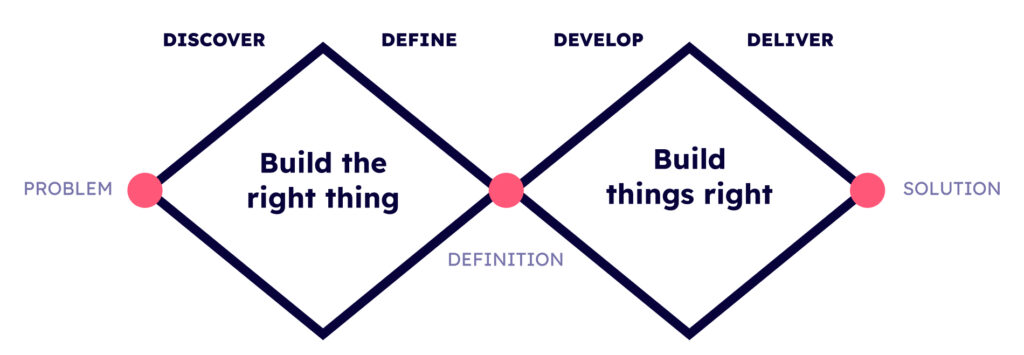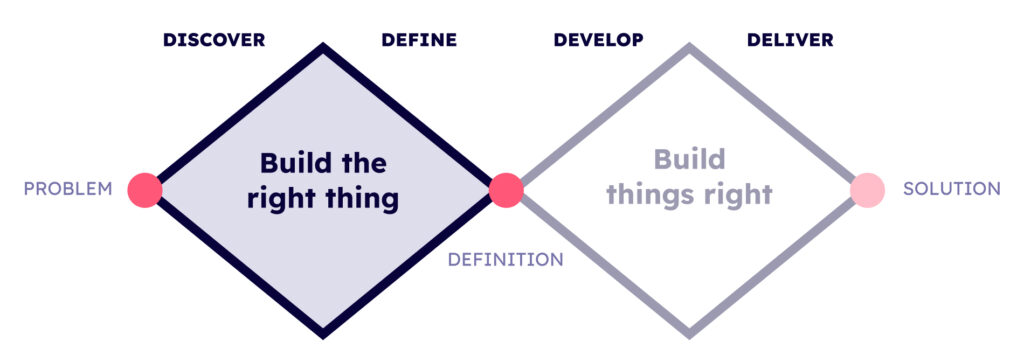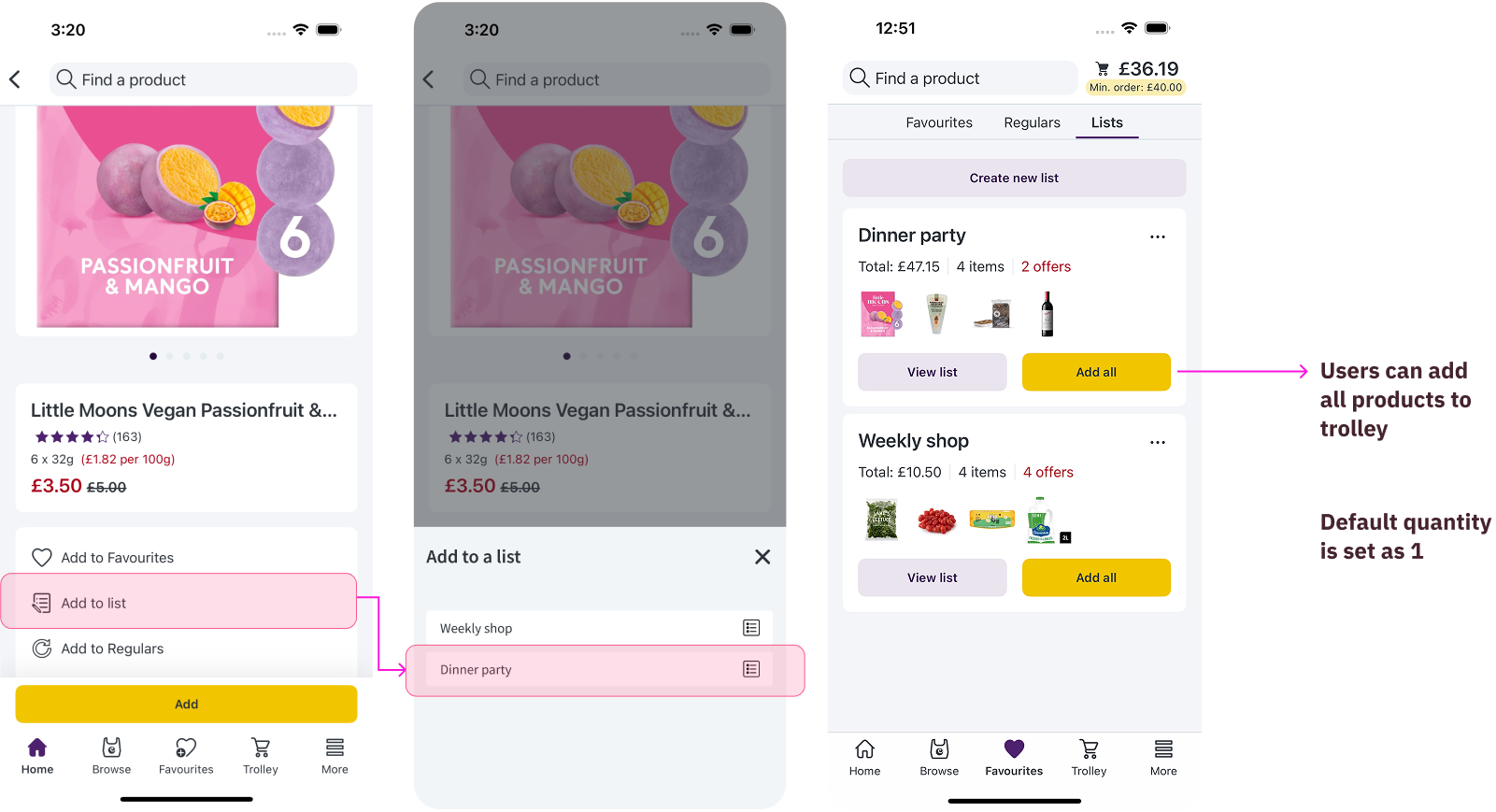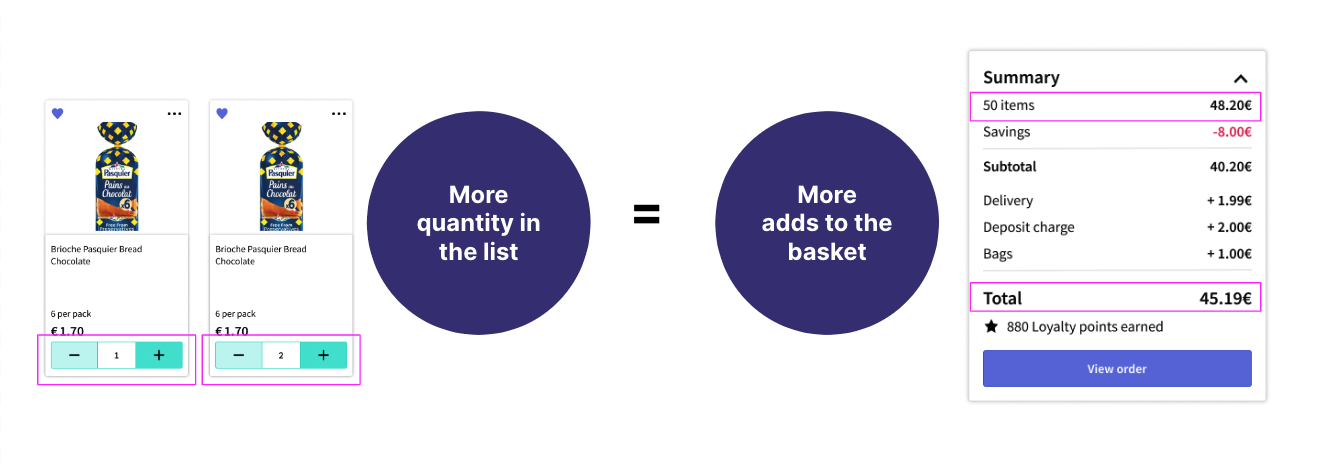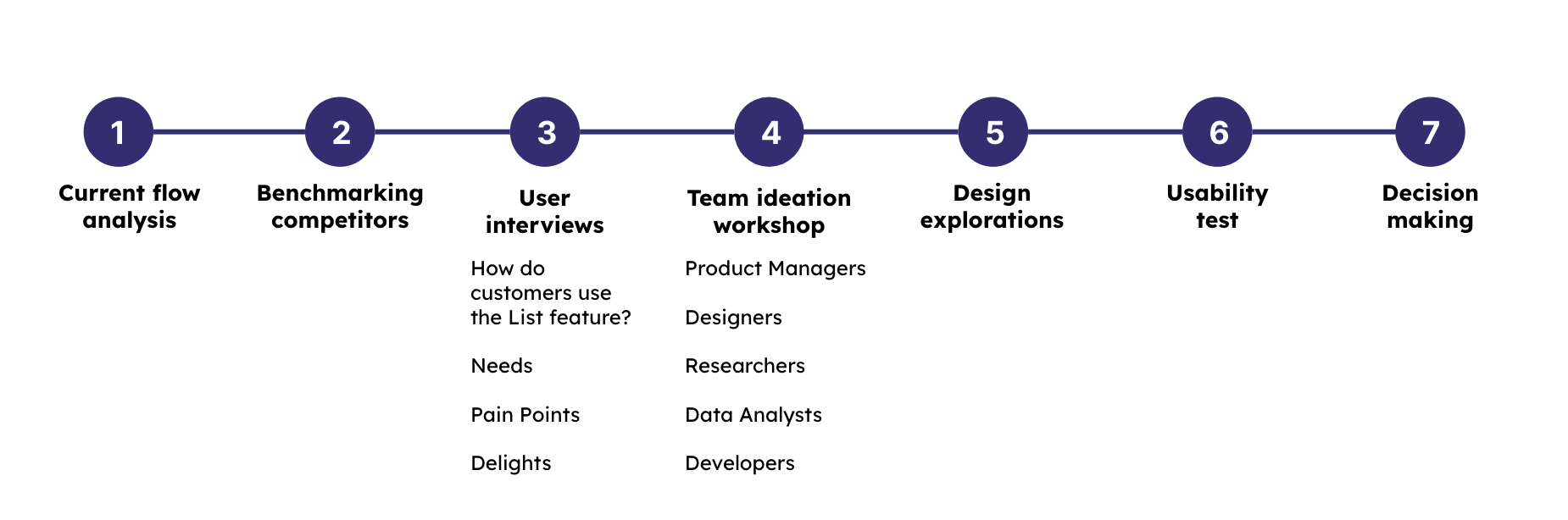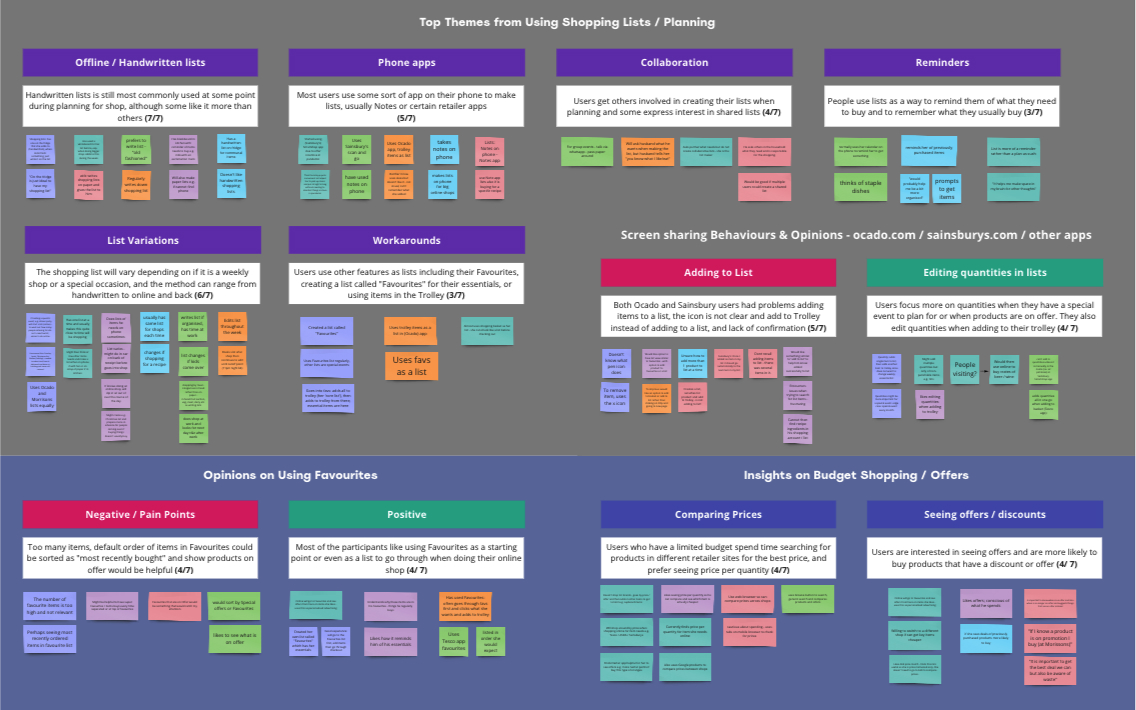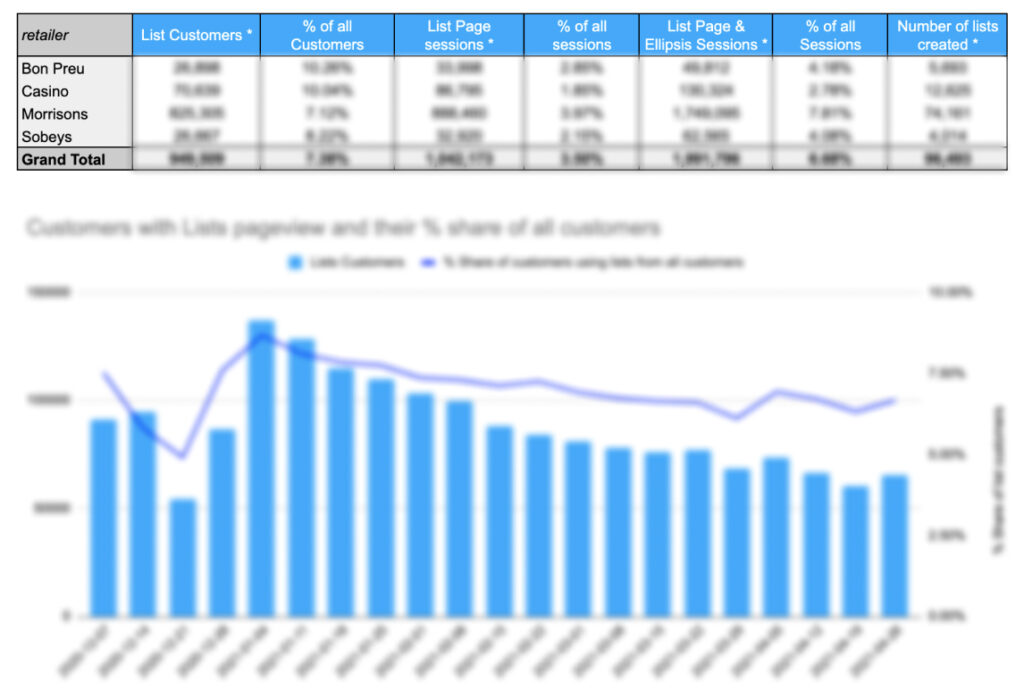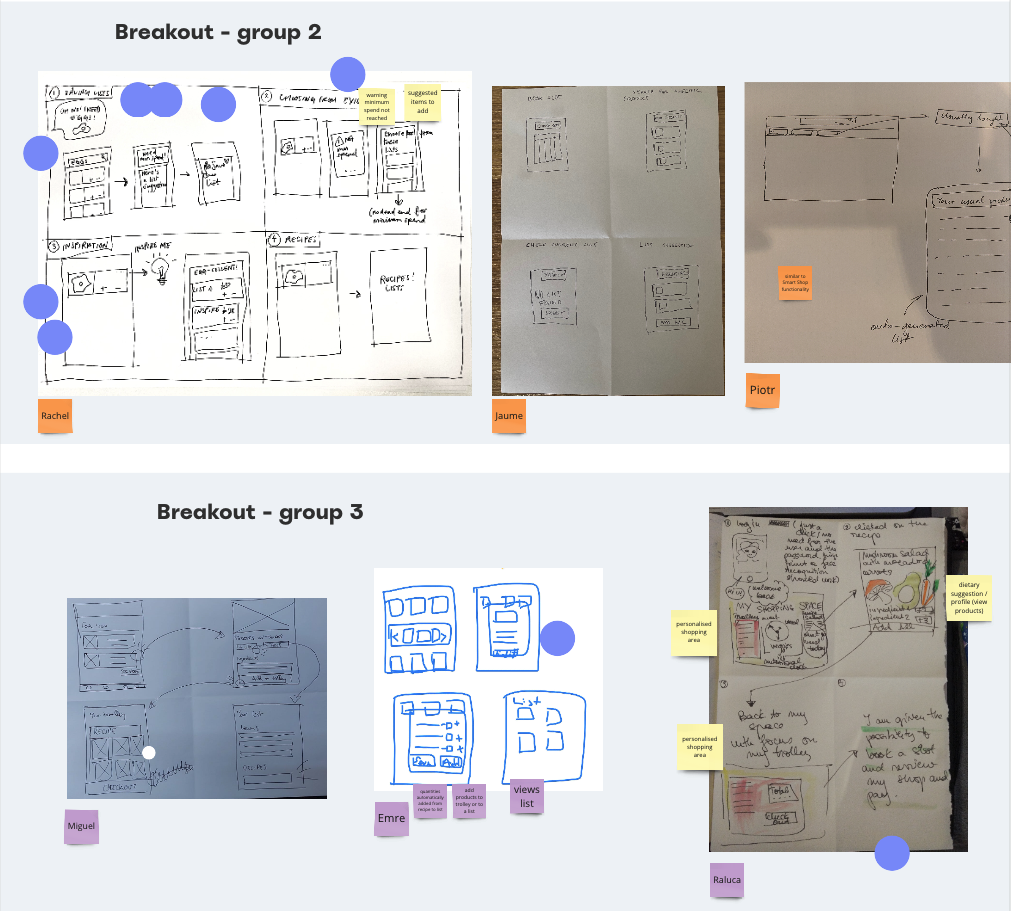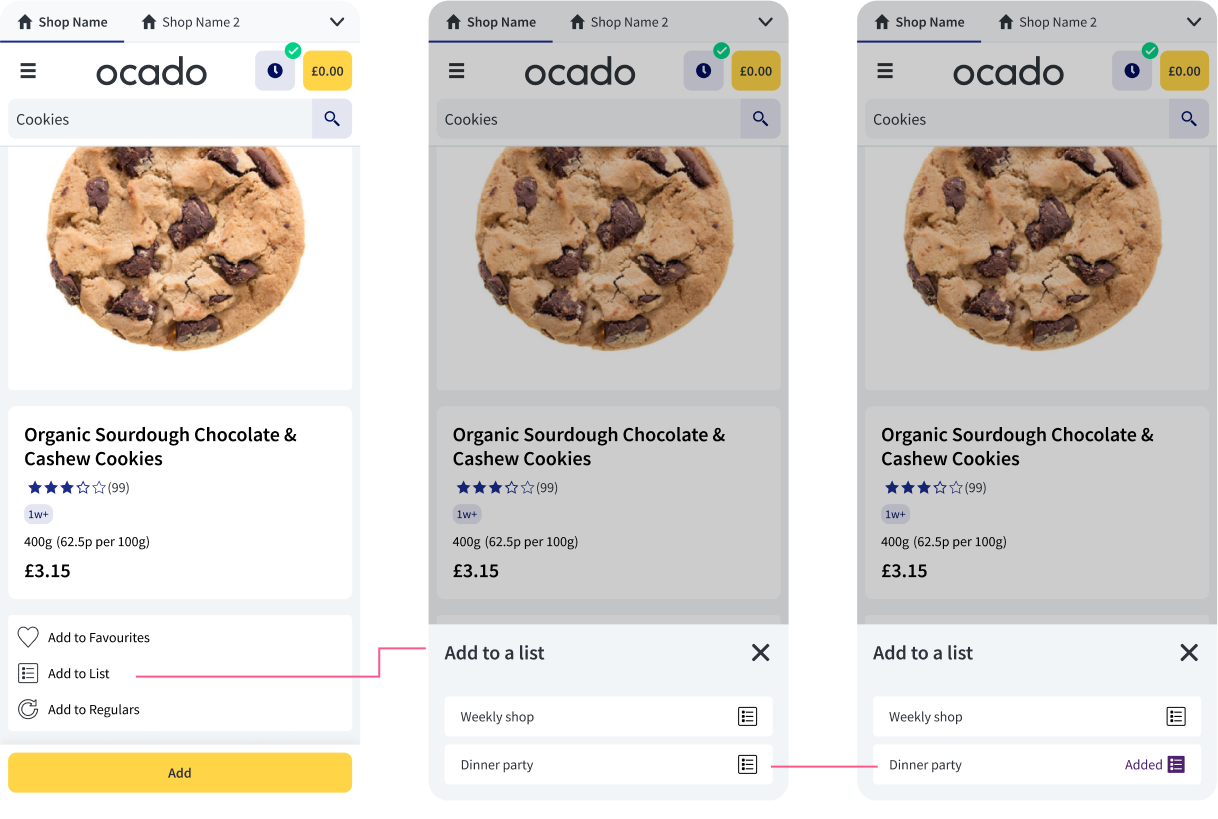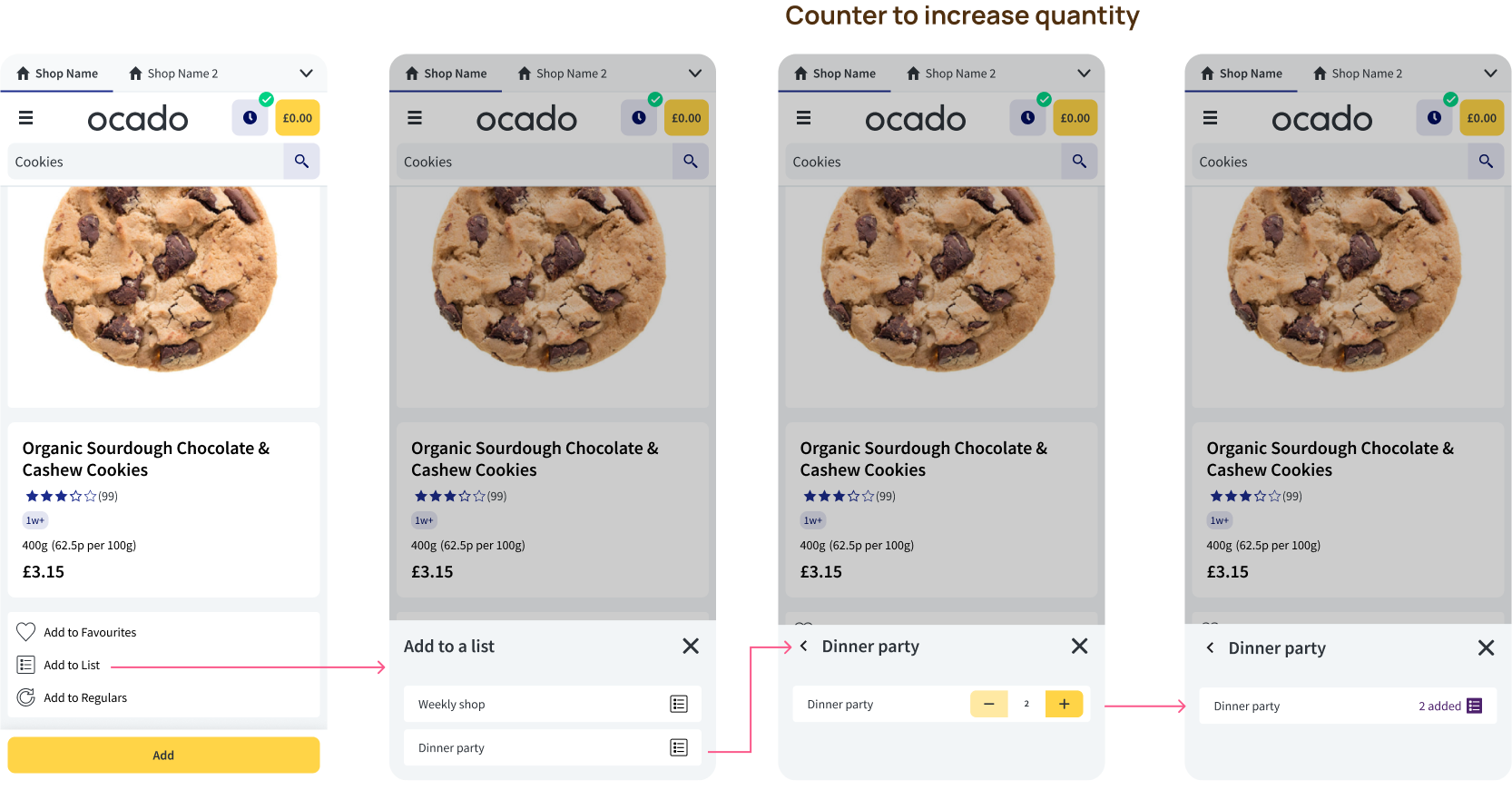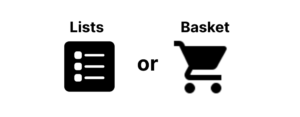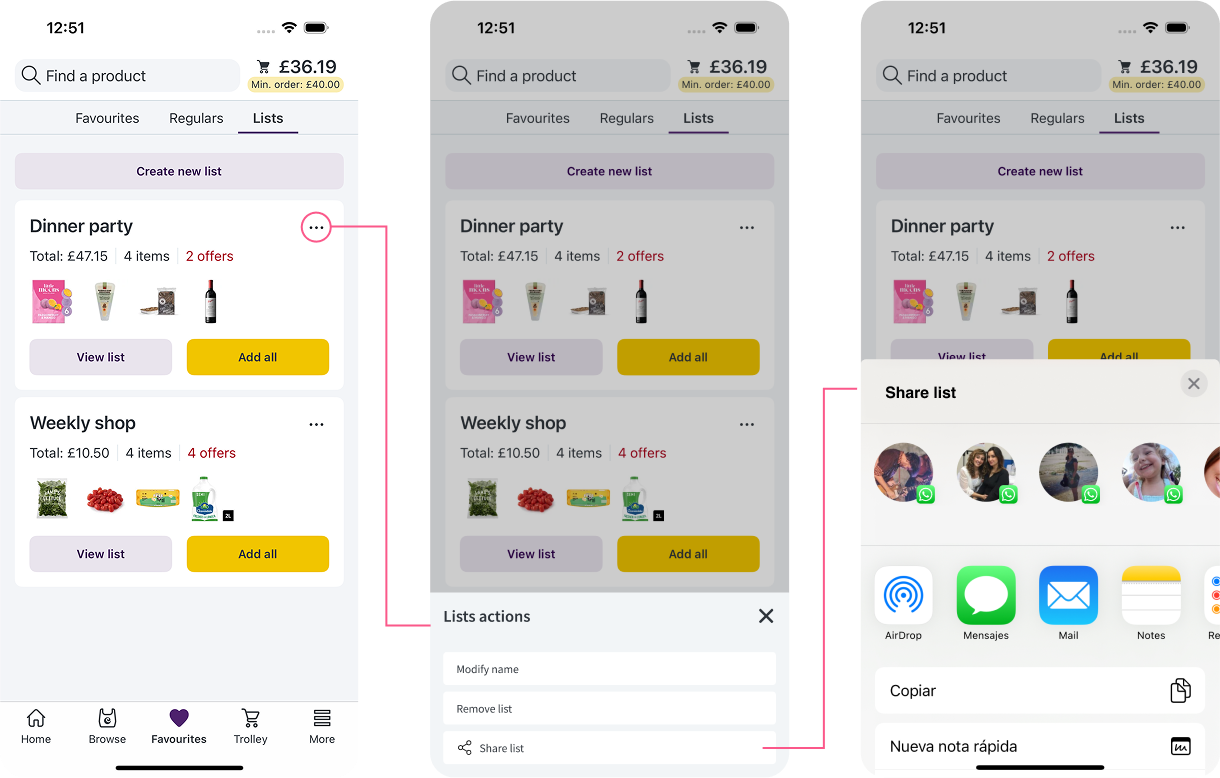Designing beyond the feature factory trap
My role: UX Lead // Project timeline: 3 months // Company: Ocado Technology (e-commerce platform)
In product development, it’s common to fall into feature factory mode. However, in this project, we took a different approach by diving into UX discovery and testing to ensure that we delivered value with a feature request from one of Ocado’s partners.
Ocado Smart Platform (OSP) is an end-to-end eCommerce, fulfillment and logistics platform. I currently work in the e-commerce area designing experiences for Ocado and grocery retailers across all its platforms, including desktop web, web app and native apps.